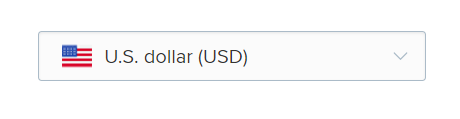
If you want to move the selector:
1. Log into your website backend;
2. Paste the code (which is given below) where you need the selector. Depending on your website, that may be an HTML or source tab or a separate button to add codes. If you are not sure how to add custom codes to your website, please contact your website developer for more detailed instructions.
<div class='simcase-CurrencyConverter-CustomContainer'></div>
